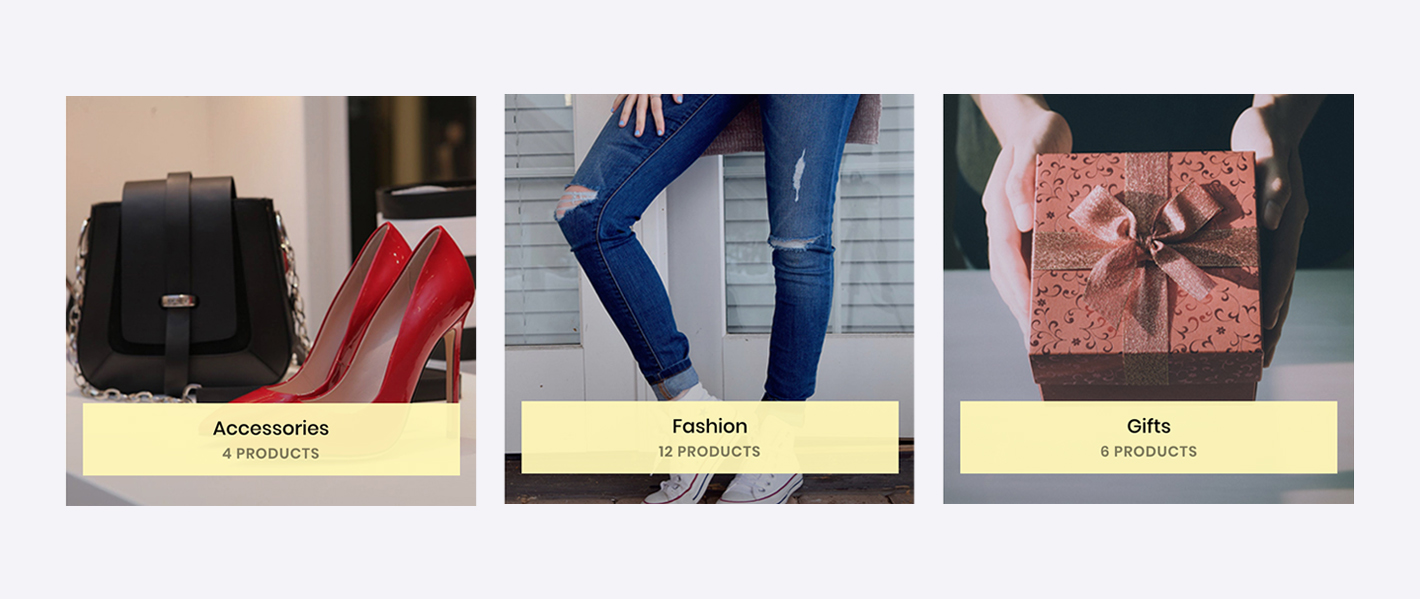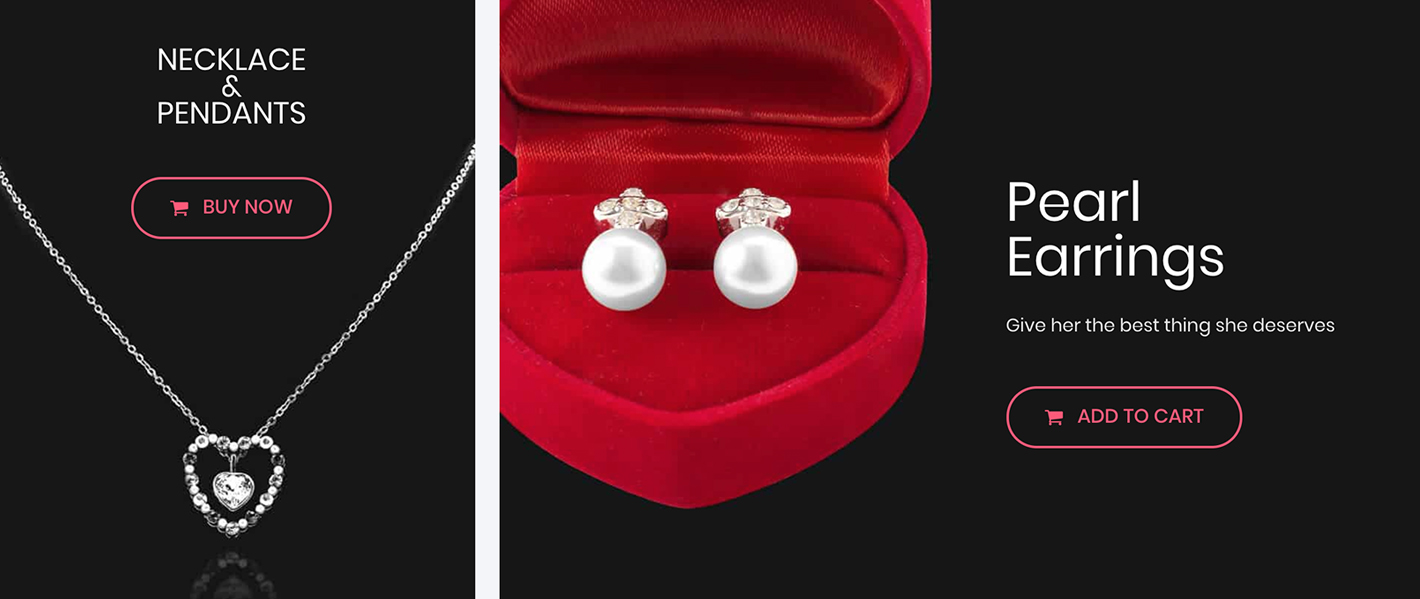Hello Everyone!
Today we are delighted to announce the release of most awaited WooCommerce widgets, that push the boundaries further with its ability to showcase WooCommerce products.
Along with WooCommerce widgets, we are bringing Table, Price Box, and Price List with UAE version 1.2.0, a group of best-complimenting widgets that will serve the purpose.
Let us take a look at them one by one.
WooCommerce Widgets
Showcasing beautiful and attractive online store is made easy with three new widgets –
Woo – Products (Grid and Carousel layout)
View Demo
Have you ever thought of showcasing the WooCommerce products with a nice structured layout?
If so, Woo – Products widget is for you! Along with Grid and Carousel layout options, it offers inbuilt Query Builder that gives you the freedom to display particular products with super easy settings. You can even exclude particular products from the list. Quick View feature helps to show a descriptive part of the product. Sale and Featured flash will highlight the products with customizable bubble. See demo here! Read about widget here!
Woo – Categories
Now display all your product categories on a single page. Show all of them or filter them as per need. Enhance the design with color and hover color options. See demo here! Read about widget here!
Woo – Add To Cart
It adds a CTA that allows adding a product to cart on-click with a predefined quantity from anywhere on the site. See demo here! Read about widget here!
Table Widget
Table Widget that lets you create elegant tables with any number of rows and columns. You can style the even/odd rows separately, can merge cells with simple settings and present table data in the more appealing form.
Searchable and Sortable table options that make the table easy to read. You can restrict the table entries with simple drop-down. See demo here! Read about widget here!
Price Box Widget
Want to display product or service packages along with price and feature in an attractive way? Want to add more style to suit your design theme?
Then Price Box is a perfect widget for you. Different prebuilt layouts, ribbon styles, hover animations and many more features are offered with the widget. See demo here! Read about widget here!
Price List Widget
If you are looking for a widget that can showcase your menu card along with images and additional design options then you will be happy to have this widget with UAE! It provides different image positions, different color and hover animation options. You can even set a fixed height for all menu items to display them in similar dimension. See demo here! Read about widget here!
In short, this update helps you create and display beautiful WooCommerce products that encourage visitors to buy them. Better table designs and very useful Price Box and Price List are brought to you in this update.
I am sure you’ll be happy having this on your website. Go ahead and update the Ultimate Addons for Elementor now! To get remote auto updates, activate Ultimate Addons for Elementor license.
In case of questions, suggestions or ideas, you can always drop them in the comments below. Need to discuss something? You can do that in our Facebook group or simply write to us.