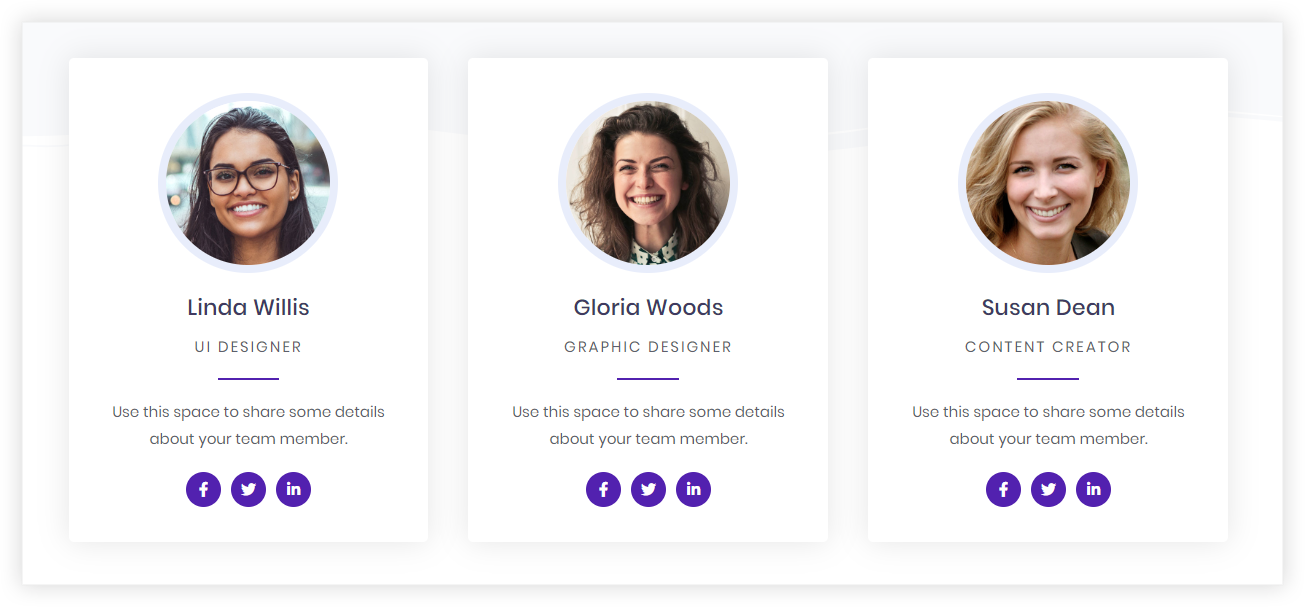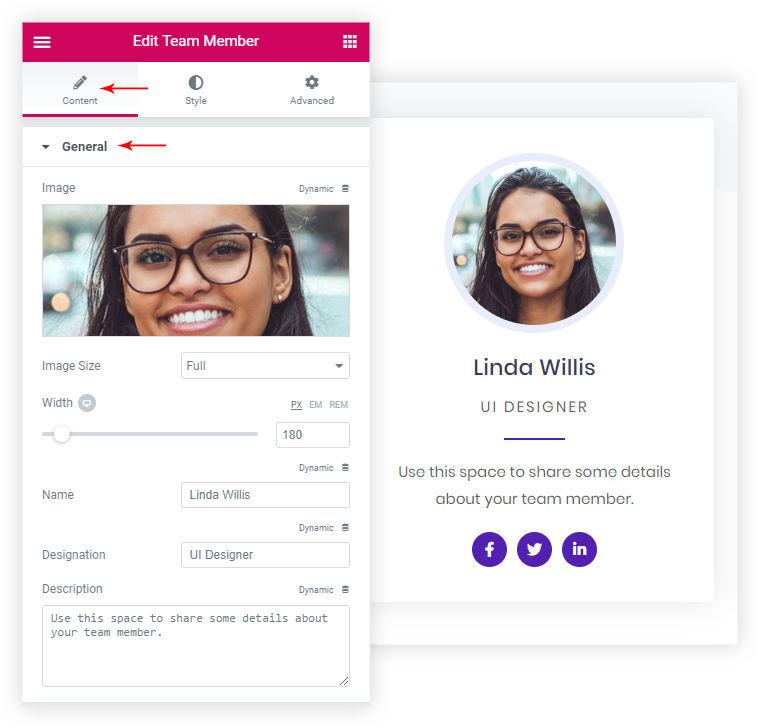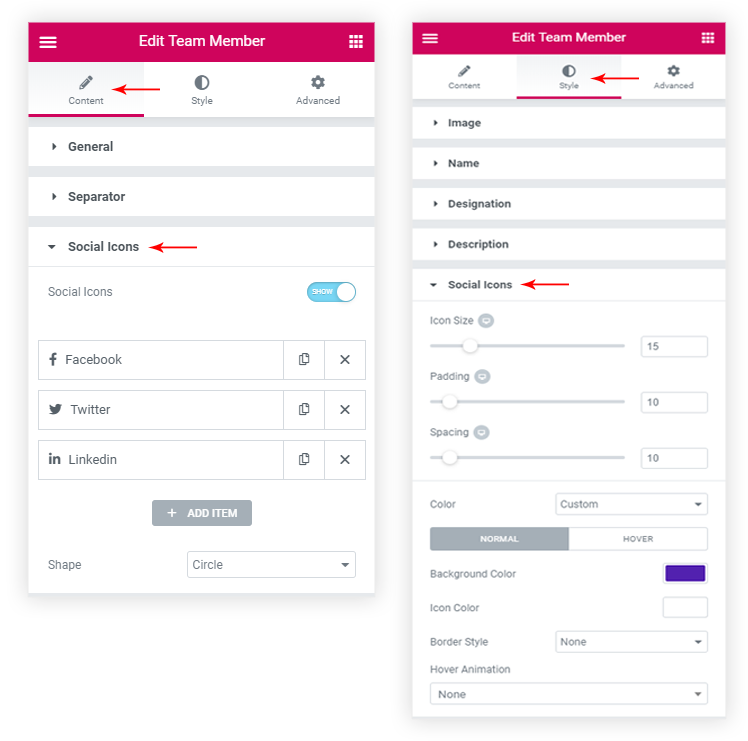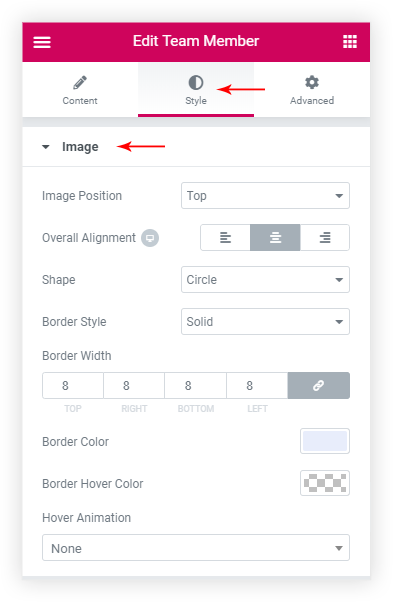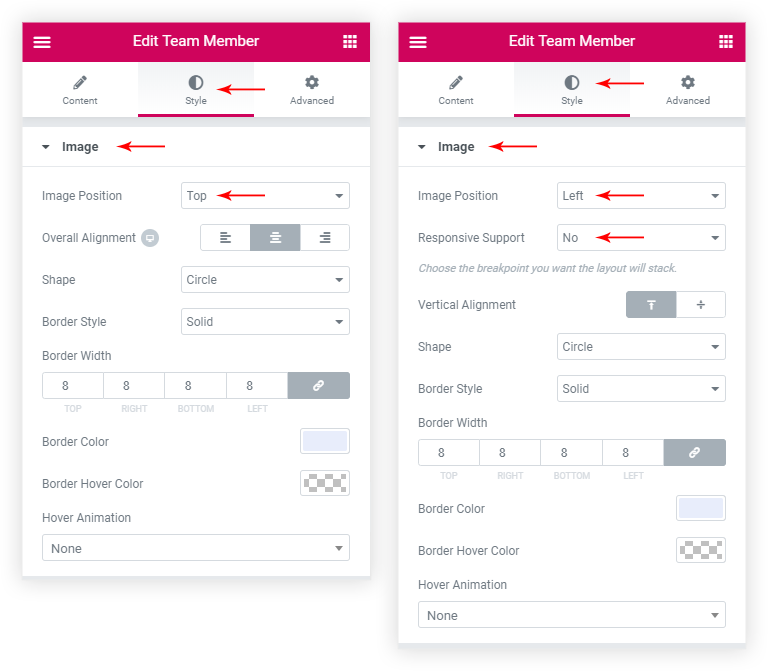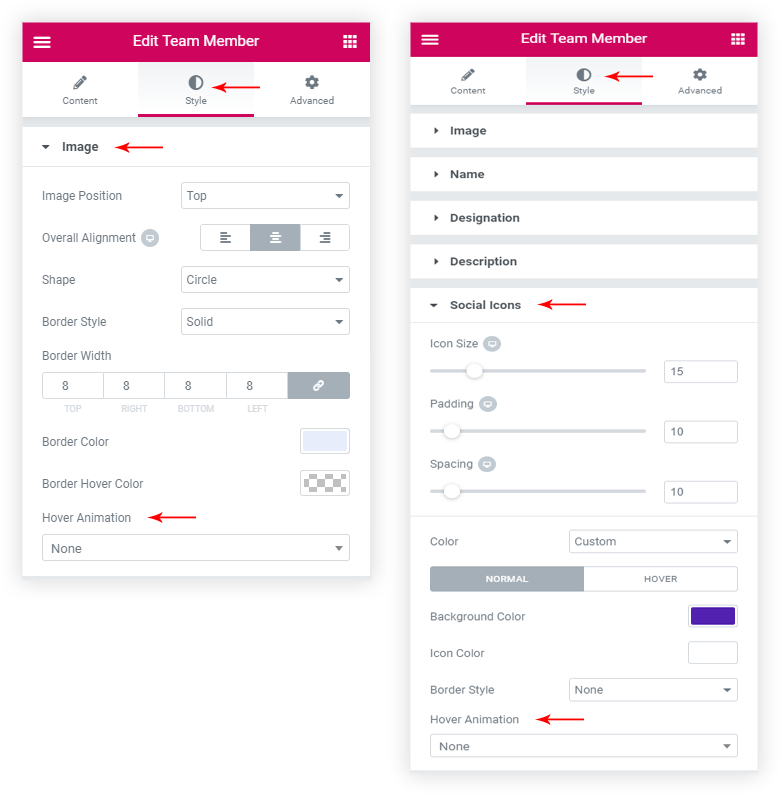This widget allows adding a team member’s Name, Designation, Description, Image with an option to also link their social profiles. So that you can design a good looking “Meet the Team Page” on your website.
Key features –
- Display Member’s Name, Designation, and Description
- Different Separator Positions
- Add multiple Social Icons for individual Team Member
- Shapes for Team Image
- Image Positioning and Spacing controls
- Hover animation for Image and Social Icons
Display Team Member’s Name, Designation, Description, and Image too
Under Content > General, you can add Name, Designation, Description, and also set an Image for the Team member.
Different Separator Positions
Under Content > Separator, you can display or hide the Separator, you will also have the option to set different positions like Below Name, Designation or Description. There will also be an option to set a width, thickness, and even it’s color.
Add multiple Social Icons for individual Team Member
Under Content > Social Icons, you have the option to choose from multiple Social sites from which your Team member might have an account with. You also have the option to hide Social Icons altogether.
Even you can style Social Icons by changing its font size, Padding, Spacing, Color, and even Border Style. These options can be found under the Style > Social Icons.
Shapes for Team Member’s Image
Under Style > Image, there’s an option to set the shapes for the Team Member from Circle, Square and for Rounded option you can set Border Radius as per your requirement.
Image Positioning and spacing controls
Under Style > Image, you will find the option to position the Image of team Member from Top, Left and Right.
Also when you have the Image Position set to Left or Right you will have the option to set the Responsive Support, where you can choose on which device breakpoint your layout will stack.
Hover Animation for Image and Social Icons
Under Style > Image and Style > Social Icons, you will find the option to set Hover Animation, making your Team Member’s Image or Social Icons stand out.