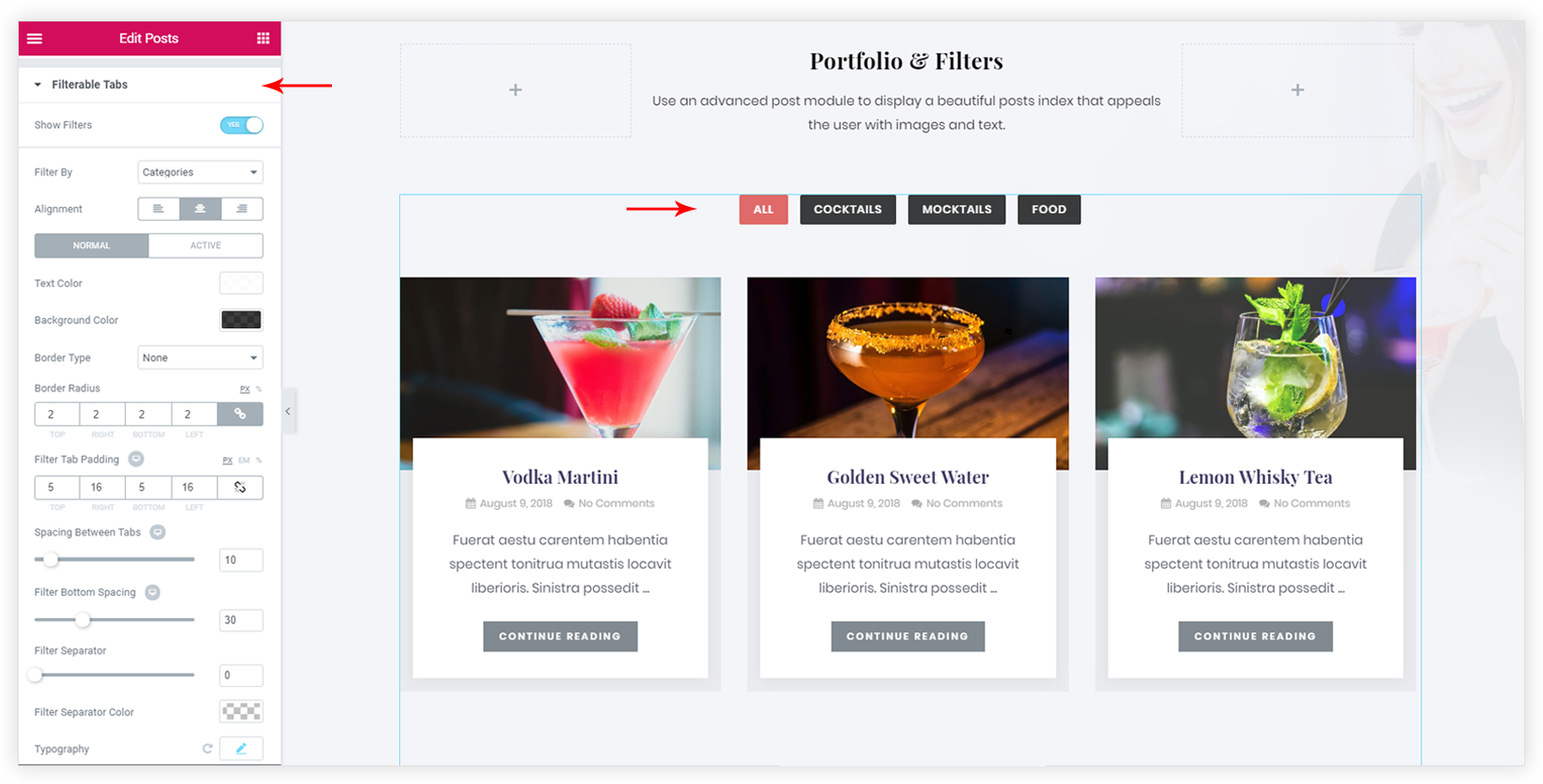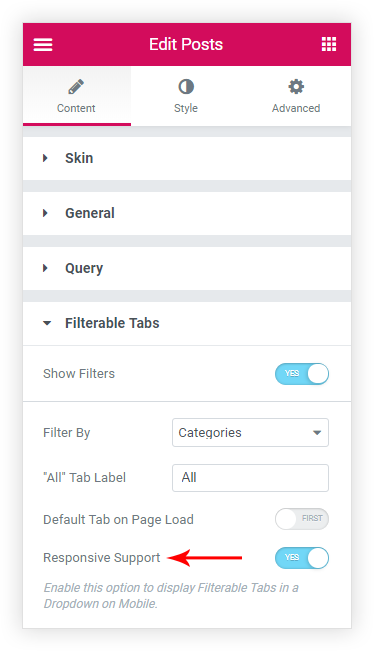This feature allows displaying all posts categories with Filterable Tabs. Clicking on the tab will display posts assigned to the respective category.
Filterable tabs can be categories or tags. Settings can be found under Content (tab) > Filterable Tabs.
Note: Filterable Tabs are dependent on the skin and layout selected for posts. It is available only for Classic, Event and Card skins and Grid, Masonry layout.
Enable Show Filters toggle under Filterable Tabs setting. Choose categories or tags from Filter By option.
You can customize filterable tabs completely with colors, typography, and other settings.
Manage Filterable Tabs on Responsive Devices
Under Filterable Tabs section, you get an option for Responsive Support. Enabling this option will display all Filterable Tabs as a dropdown on the responsive devices. If you have a number of filterable tabs, enable this option. It will stack all tabs and display them as a drop-down.