Display How-To Content With Inbuilt Schema Markup
Effective How-To Page for
The Perfect Step-By-Step Procedure
Are you writing a blog or an article that requires step-by-step instructions for your audiences to follow? The How-to Schema widget of the Ultimate Addons lets you build this with Elementor itself. With the power to add headings and descriptions, the widget also adds the HowTo schema automatically to the page. Use this widget wherever you need to add steps. Use it in -
- Technical tutorials
- DIY articles and tutorials
- Anything that instructs users to achieve a particular goal
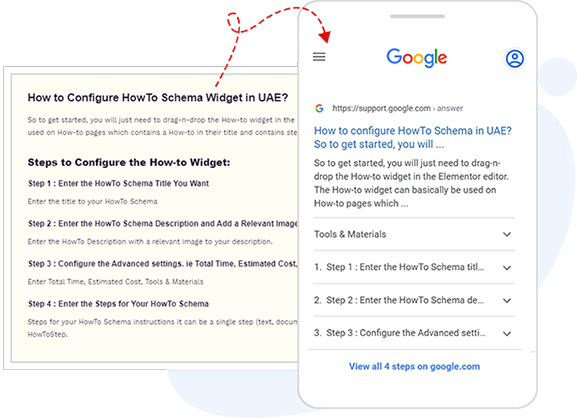
Design How-To Articles and Add Schema Markup With Elementor!
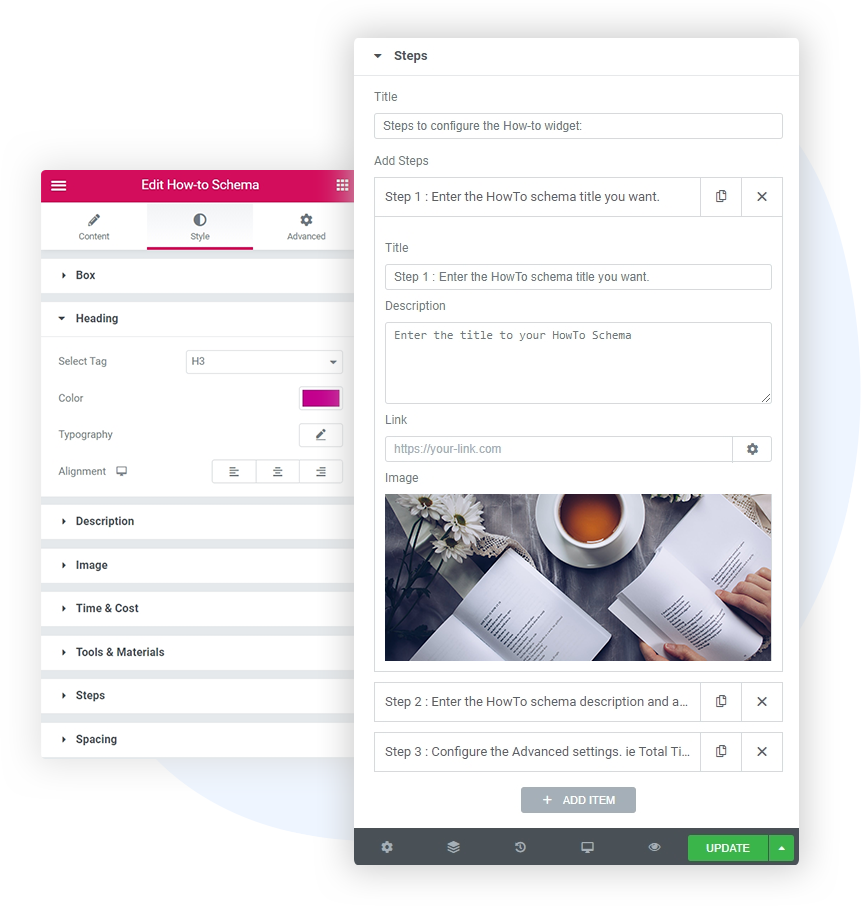
Ready Fields that
Help You Build Steps Easily
The How-to Schema widget comes with a readymade structure where you can add a set of instructions easily. You can add the step headings and descriptions so that your users understand each step quickly.
Integrated Schema Markup to
Boost Search Engine Rankings
The How-to Schema widget not only lets you build a how-to page or post, but also adds the HowTo schema to it. Have you seen the quick how-to results that display steps within a rich snippet in search results? You can achieve exactly that!
The How-to Schema widget follows the latest Google guidelines and uses JSON-LD technology. It increases the chances to display a rich snippet that not only ranks well but attracts more readers to open the link and refer to your article. Ultimately, boosting your ranking, click-through rate and the website traffic!

Enhance Your How-To Page with a Single Widget!
Create Excitement
Get Them Prepared
Get Them Going
Frequently Asked Questions
The How-to Schema widget works like any other Elementor widget. Here are 3 easy steps you need to follow –
- Drag and drop the widget on page
- Enter the required information such as the requirements, estimated cost, step-by-step instructions, etc.
- Publish!
You can refer to the article here to know more about the How-to Schema widget in UAE.
No, the How-to Schema widget adds the HowTo schema markup automatically to this page.