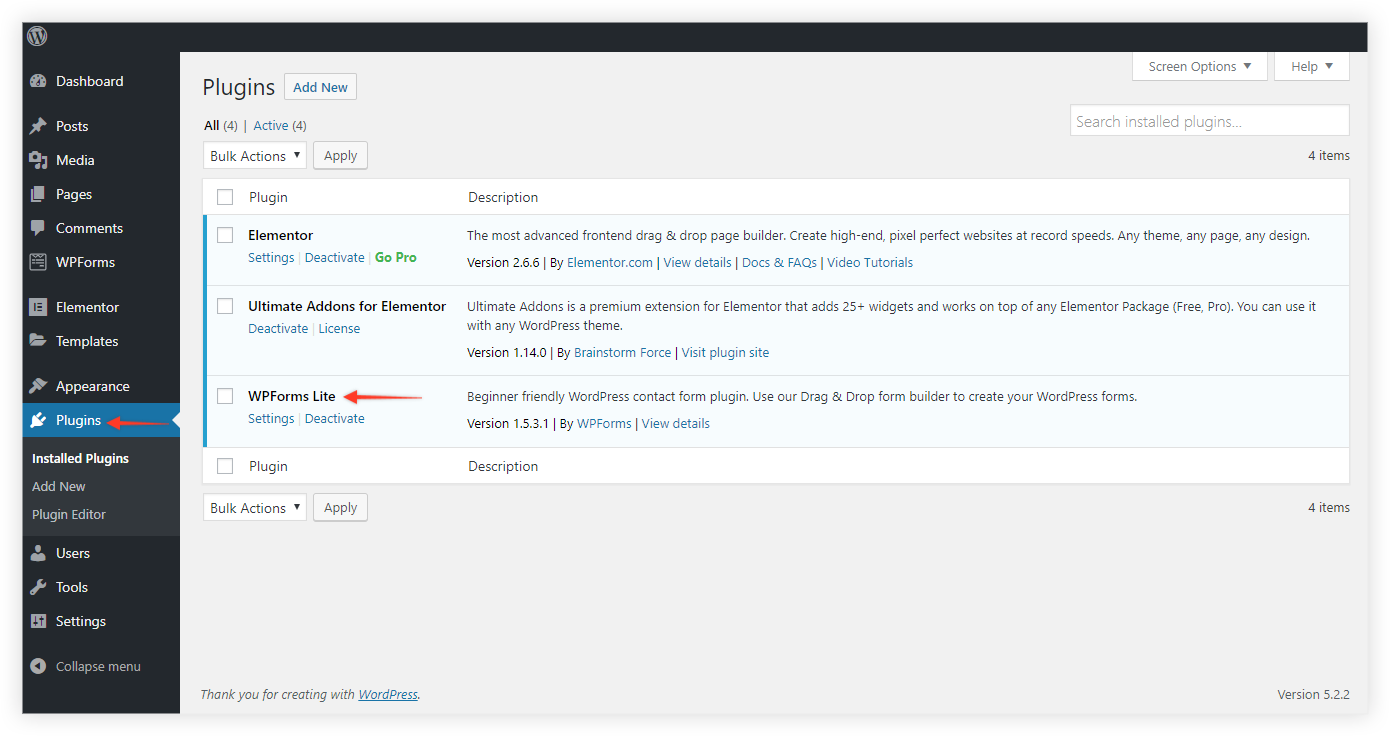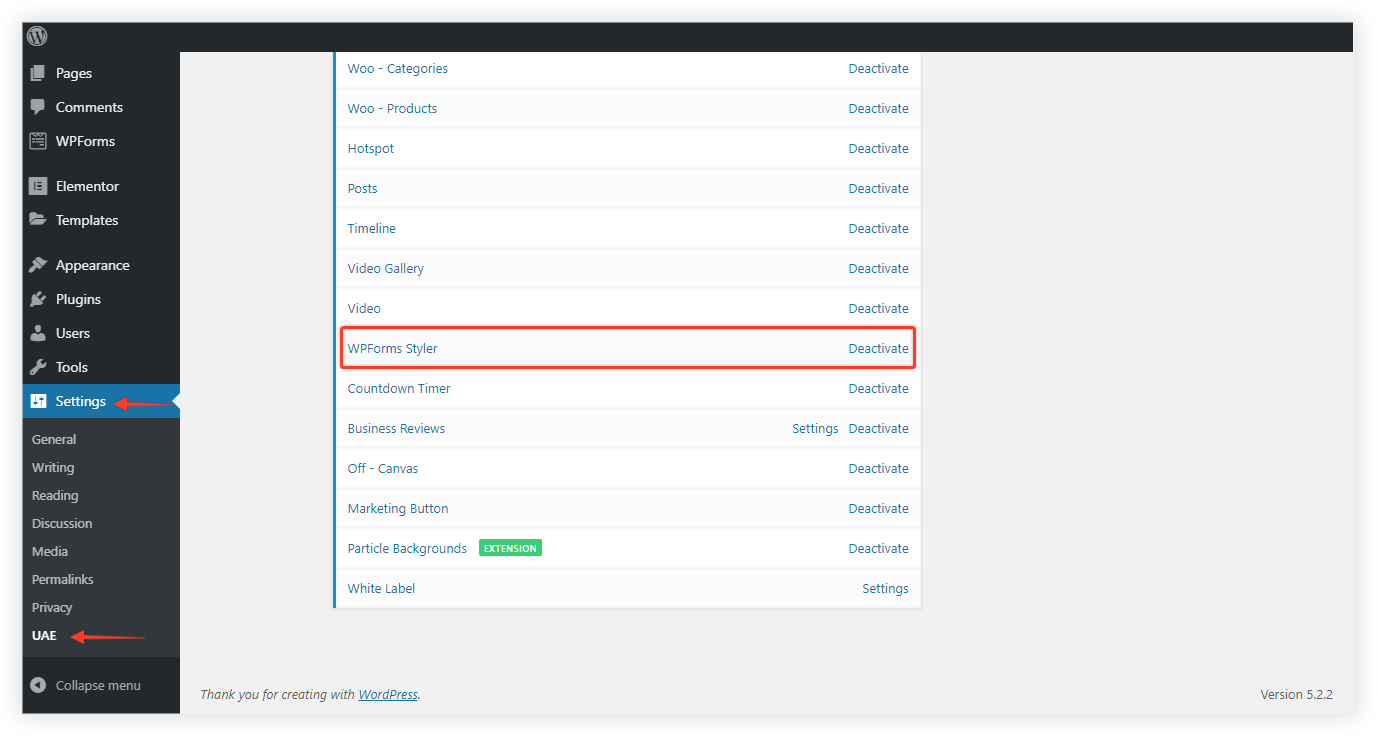Please make sure the following things are present on your website –
Step1: You have installed the Ultimate Addons for Elementor version 1.15.0 or higher.
Step 2: You have installed & activated the WP Forms plugin. You can find it in under WordPress Dashboard > Plugins > Installed Plugins
Step 3: WP Forms widget is enabled in UAE Widget settings. You will be able to find this option under Dashboard > Settings > UAE > Widgets