Business Reviews widget offers Reviews Schema support. Enabling this setting adds review fields in the schema of the web page. So whenever a user searches for a relevant place, organization or service, Google considers this input while showing the results. Eventually, positive reviews can help your website climbing up in the search results.
How does it work?
- With the widget, you can display Google (maximum 5) and Yelp (maximum 3) reviews on the site.
- Enabling review schema support will add this number of reviews in the schema markup.
- It will add fields – ratingValue and reviewCount in the selected type of schema i.e organization, place or service.
- For Example – If you opted to display 3 Google reviews on the page ( maximum 5 reviews can be displayed ). The widget will add reviewCount as 3 and aggregate ratingValue to schema field as shown in the following screenshot.
IMPORTANT NOTE: If you are using LocalBusiness schema, we strongly recommend NOT to enable Reviews Schema support. According to the Google guidelines, if review snippet is for a local business
1. Ratings must be sourced directly from users.
2. Sites must collect ratings information directly from users and not from other sites.
Source – Review snippet
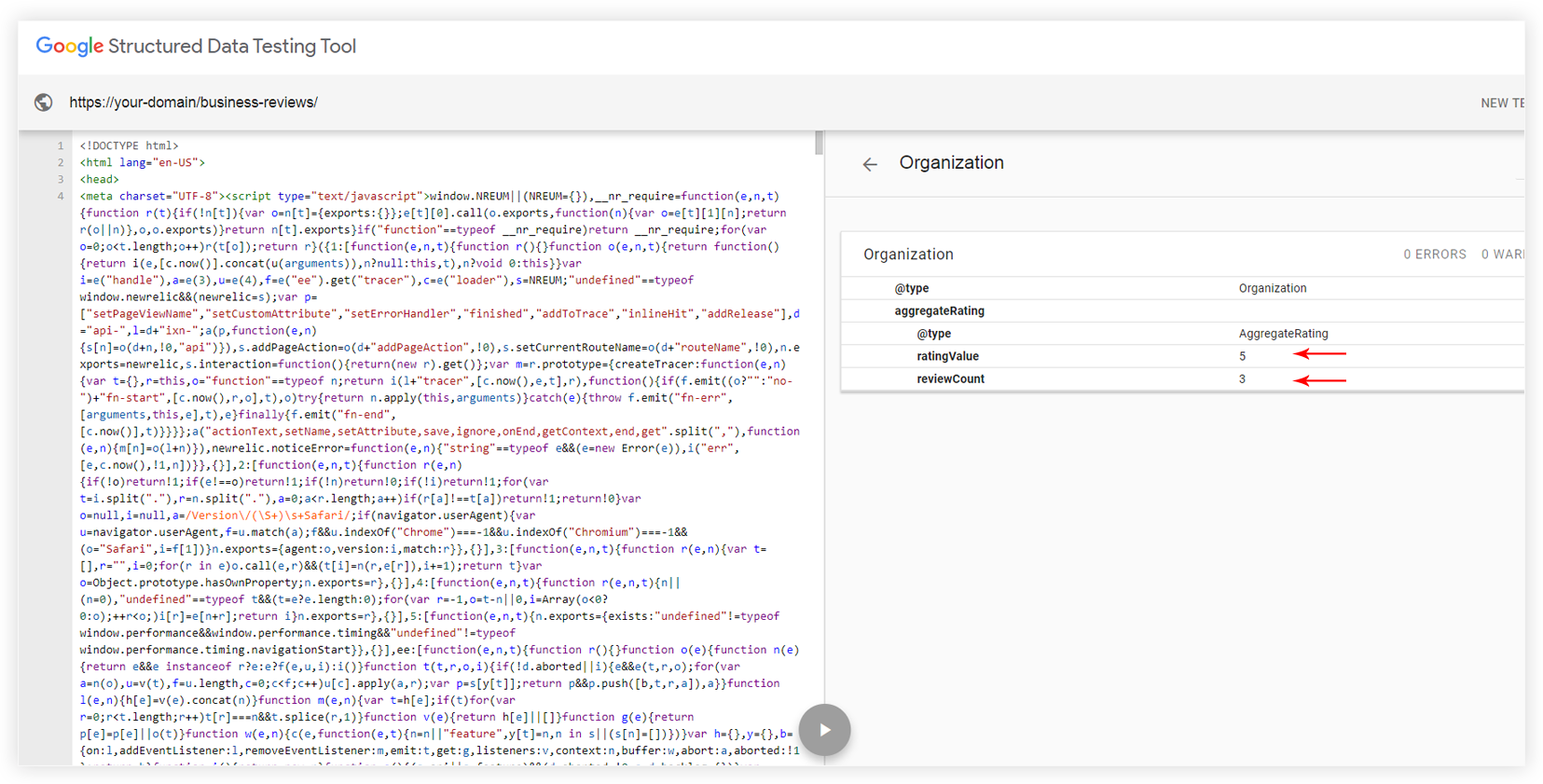
The widget have options to add review properties in 3 types of schema –
- Place
- Organization
- Service
In each type of schema, widget adds the following properties –
- aggregateRating
- ratingValue
- reviewCount
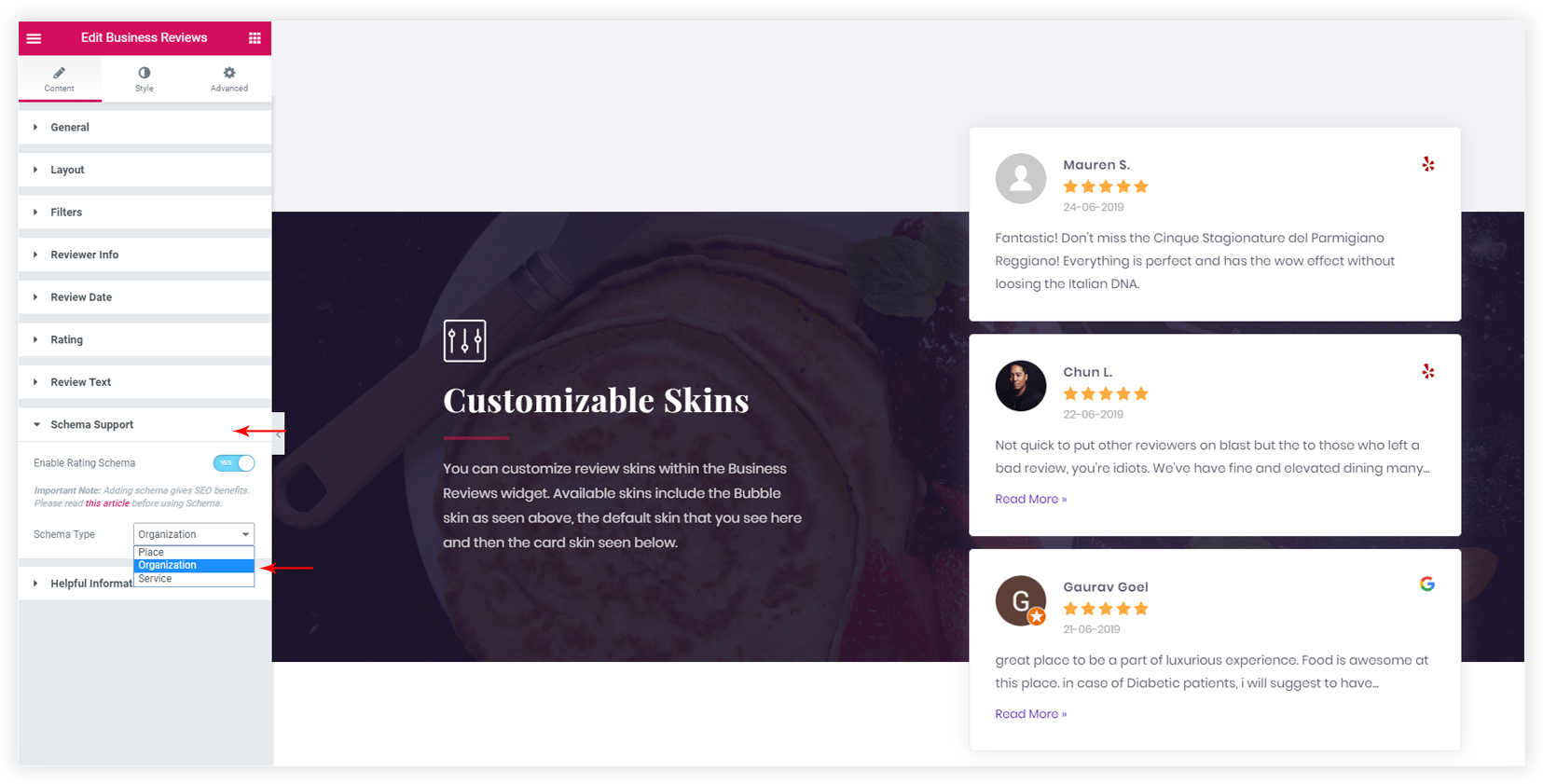
How to choose Schema Type?
Out of 3 schema types ( Place, Organization, Service ) choose schema related to your business.
- In case you are showing a place like a bridge, road, lake, etc. choose Place schema.
- If you are a service based company select Service schema.
- If you are running a firm or company choose Organization schema
How to test schema added to page?
After enabling the schema with widget test your web page URL with Google – Structured Data Testing Tool In the right column you will see a tab for the schema you choose. Clicking on it will show review properties for aggregateRating.