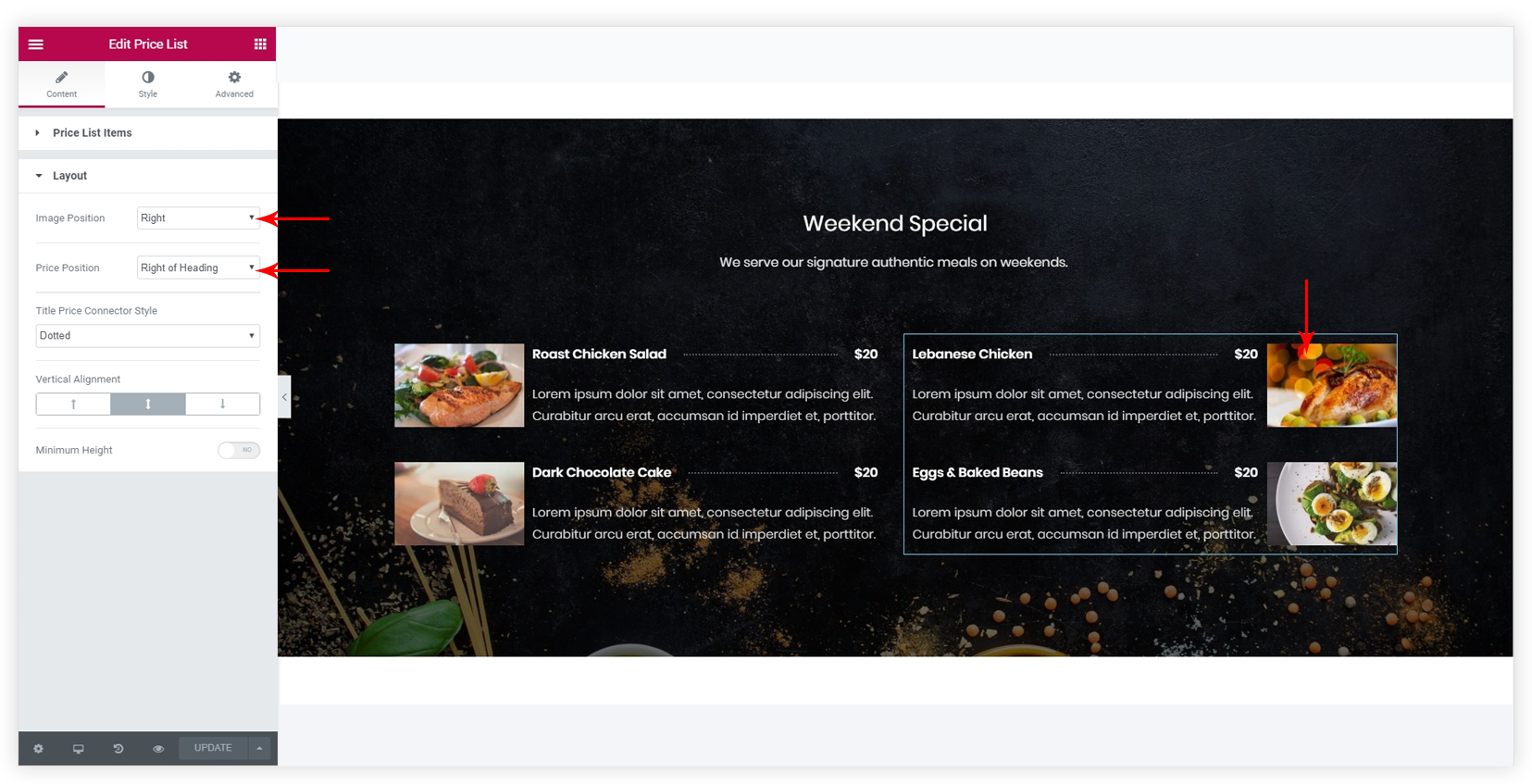Price List allows displaying items in a list along with its title, description, price and a related image. The image can be needed to set at different positions for better design. Price List widget allows changing the position of the image simply with drop-down options.
Layout tab contains settings for Image Position. It also allows managing Price Position.
Size of the image can be managed by setting available under Style tab -> Image Area