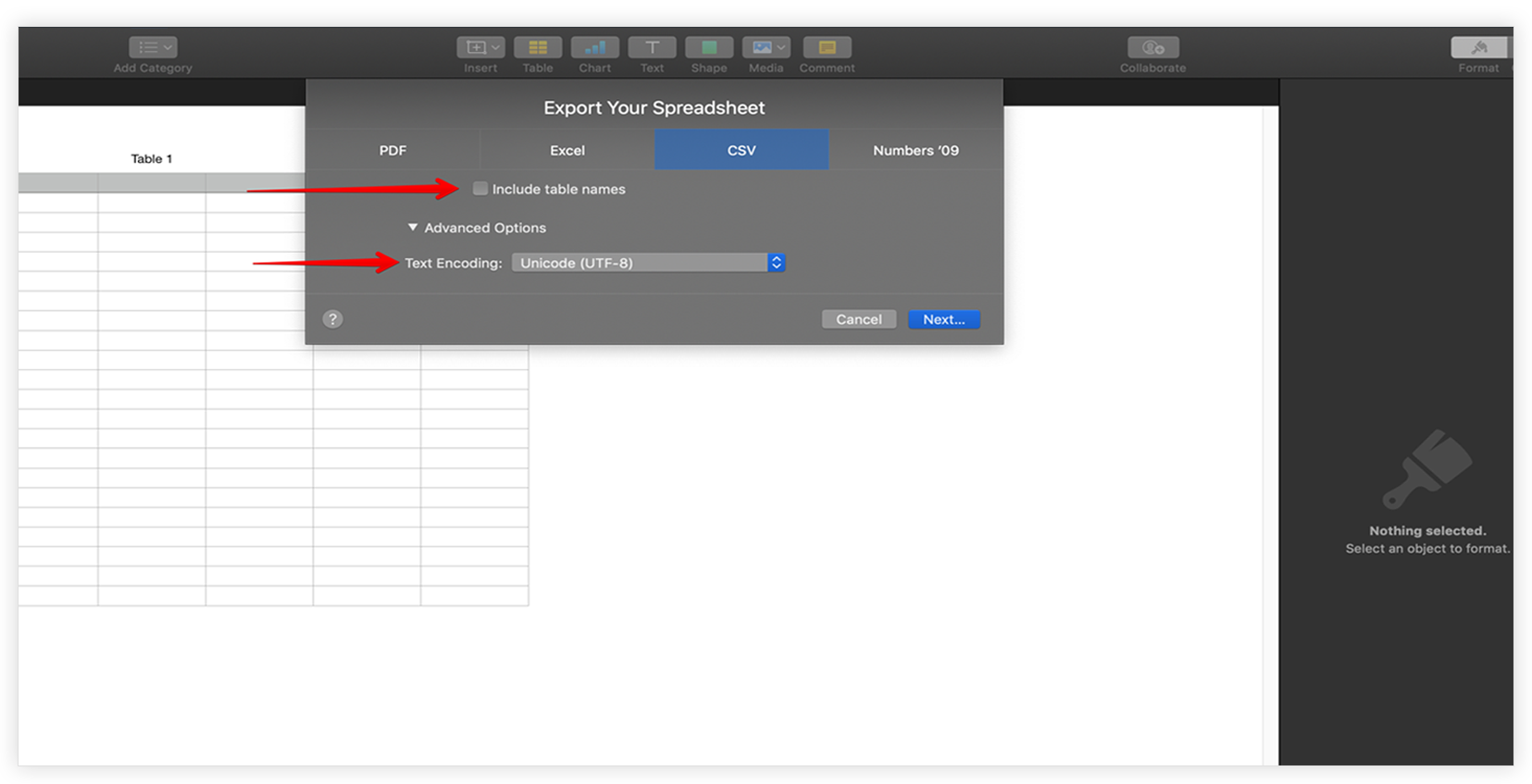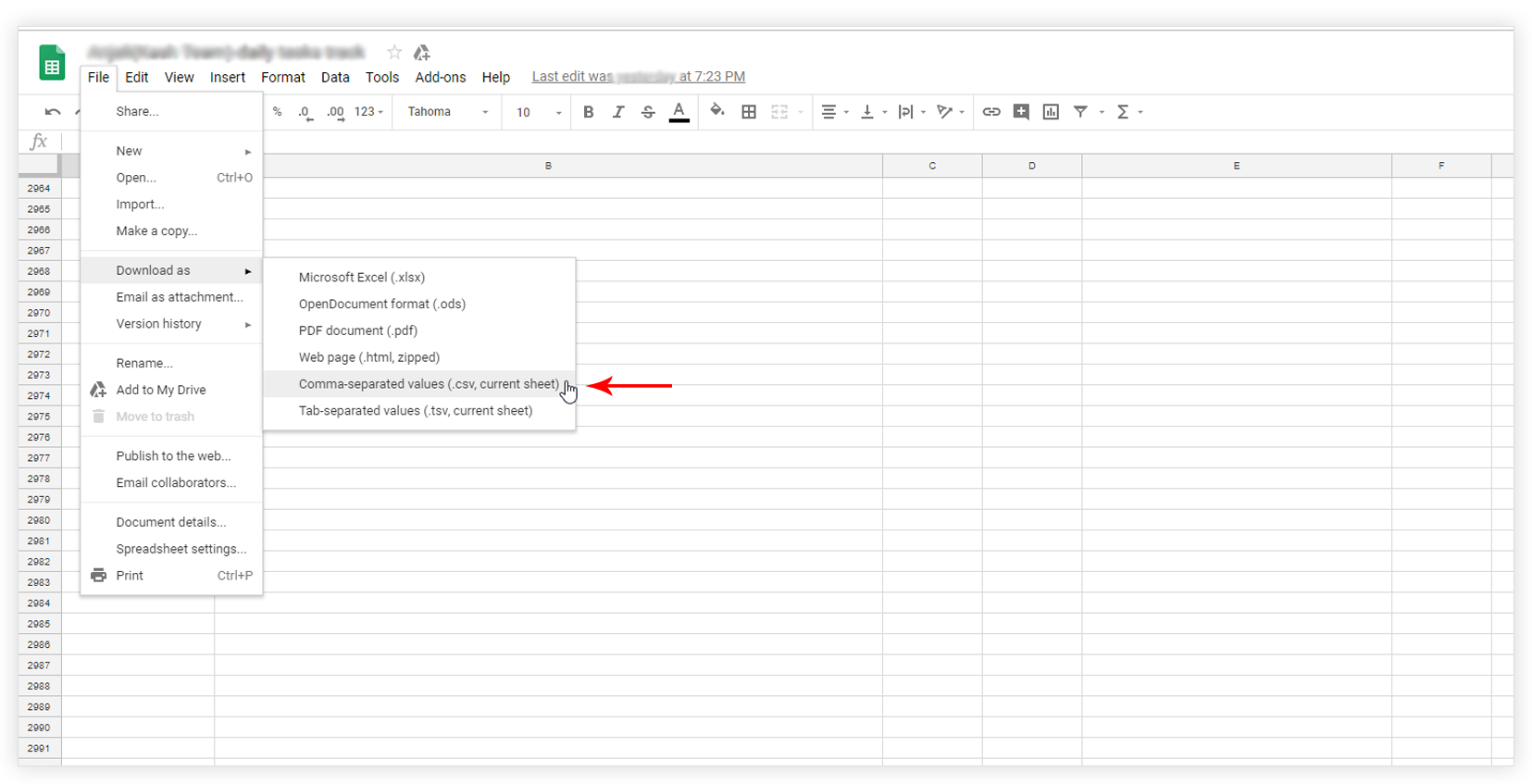Sometimes you may face issue while importing CSV file to UAE Table widget. It might be the case that you have a CSV with the invalid format. Especially old CSV files might not work as expected. In such cases, you can re-download the CSV files and try them with the widget. Below are the steps that will show how you can re-download the CSV.
- For MAC Users
- For Windows Users
- For Google Sheets users (recommended)
For MAC Users
File that is created with Numbers app can be exported as CSV as shown below:
Step 1 – Open a file with Numbers and click on File -> Export To -> CSV
Step 2 – Set the following options:
2.1 Uncheck “Include table names“
2.2 Set Text Encoding as Unicode(UTF-8)
For Windows Users
If you have a file created with MS Office then below are the steps to export the file as CSV:
Step 1 – From the top bar, click on Data menu.
Step 2 – Click on the From Text icon.
Step 3 – Go to the location of the file that you want to import. Click on the filename and then click on the Import button. The Text Import Wizard – Step 1 or 3 windows will now appear on the screen.
Step 4 – Choose the file type 65001: Unicode (UTF-8) from the drop-down list that appears next to File origin. Click on the Next button.
Step 5 – It will display the ‘Text Import Wizard – Step 2 or 3’ window. Select the Comma delimiter. Click on the Next button.
Step 6 – Select Column data format as general and click on Finish button.
For Google Sheets users
This is the easy and sure way to export CSV files. It works well even with your old files. Just import your old files with Google Sheets from File > Import and download it again. You can create/upload file to Google Sheets and then download them as CSV using following steps –
Click on File -> Download as -> Comma-separated values (.csv, current sheet)
You can even import CSV files to Google Sheets that are now working with the Table Widget, download them again and import to the widget.
After successfully exporting CSV files, upload it with UAE Table widget to create a table. Refer a link here.