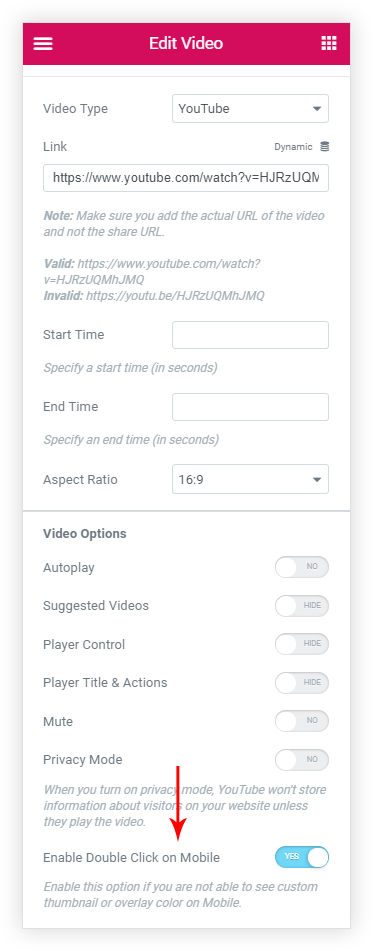Video widget allows you to set a custom thumbnail image for the video. When the thumbnail image is set and the video is viewed on mobile, it takes two clicks to play the video. To choose whether to display two clicks or the thumbnail image, we have added an option Enable Double Click on Mobile under video options for both YouTube and Vimeo.
Normally, when the thumbnail image is set and video is displayed in mobile it shows two play buttons – first for thumbnail image and second for the actual video that loads after the user clicks on a thumbnail image.
You can control a number of clicks on mobile with Enable Double Click on Mobile option. Set the option to NO to allow video to play with a single click. In this case, the thumbnail image will not be displayed. When the user clicks on video play button, iframe will be loaded runtime and video will play in a single click.
Below is the behavior of Enable Double Click on Mobile option –
Enable Double Click on Mobile: Yes
- Shows thumbnail image on mobile.
- The user needs to first click on the play button on the thumbnail image.
- After that iframe will be loaded dynamically and will display video that will not play automatically.
- The user needs to click on the play button the second time to play the video.
Enable Double Click on Mobile: No
- Do not show thumbnail image on mobile. It will display the default thumbnail image for the video.
- When the user clicks on the play button, iframe will be loaded dynamically and the video will play.